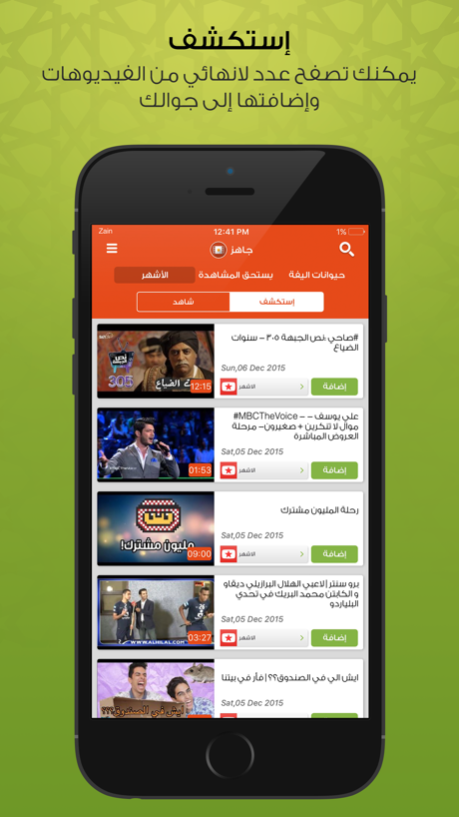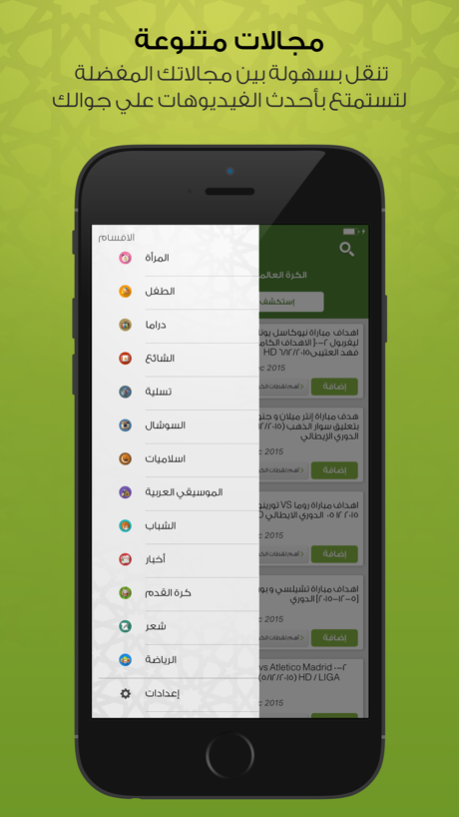Jahiz 1.9
Continue to app
Free Version
Publisher Description
With Zain, all your videos are ready all the time
Jahiz presents your personalized selection of FREE Video content you love, right on your iPhone, ready for you with no buffering or delays
· Instantly find High Quality videos by genre from the library of FREE videos available
· Looking for new videos online? Get your personalized recommendations to perfectly suit your taste.
· Poor internet connectivity? No worries you can play your recommended videos without buffering and without delay
"مع زين فيديوهاتك موجودا كل الوقت"
استمتتع بكل مقاطع الفيديو الحديثه والمسلية علي جوالك من خلال تطبيق "جاهز" علي الأيفون الخاص بك بدون التحميل البطيء
· اكتشف احدث مقاطع الفيديو المفظلة لك واستمتع بافضل مقاطع الفيديو الموجوده في مكتبة الفيديوهات التي تحتوي علي اشهر وافضل الفيديوهات العربية والعالمية والاكثر شيوعاً
· تبحث عن فيديوهات تناسب زواقق بدون ماجهود؟ استمتع بترشيحاتنا لك التي تناسبك علي جوالك دون الاتحميل المزعح
· الانترنت بطيئه؟ ما في مشكله مع جاهز يمكنك الاستمتاع بمقاتع الفيديو دون انتظار او تحميل مزعج
Mar 11, 2017
Version 1.9
This app has been updated by Apple to display the Apple Watch app icon.
- Minor fixes and enhancements.
About Jahiz
Jahiz is a free app for iOS published in the Recreation list of apps, part of Home & Hobby.
The company that develops Jahiz is INMOBLY. The latest version released by its developer is 1.9.
To install Jahiz on your iOS device, just click the green Continue To App button above to start the installation process. The app is listed on our website since 2017-03-11 and was downloaded 2 times. We have already checked if the download link is safe, however for your own protection we recommend that you scan the downloaded app with your antivirus. Your antivirus may detect the Jahiz as malware if the download link is broken.
How to install Jahiz on your iOS device:
- Click on the Continue To App button on our website. This will redirect you to the App Store.
- Once the Jahiz is shown in the iTunes listing of your iOS device, you can start its download and installation. Tap on the GET button to the right of the app to start downloading it.
- If you are not logged-in the iOS appstore app, you'll be prompted for your your Apple ID and/or password.
- After Jahiz is downloaded, you'll see an INSTALL button to the right. Tap on it to start the actual installation of the iOS app.
- Once installation is finished you can tap on the OPEN button to start it. Its icon will also be added to your device home screen.